Covid-19 Vaccination Drive (Phase 3) for 18-44 Age Group: How to Register Yourself?
55 months ago
4 minute read.

India is going through a dark phase and it is only getting worse as doctors raise concerns about the new variant of the coronavirus during the second phase of the Covid-19 pandemic. There is a shortage of beds, oxygen cylinders, and ventilators in the country. To prevent the pandemic from getting darker, enrollments for the 3rd vaccination drive have begun and the central government has made everyone above 18 years of age eligible for the same.

While the state government has already announced the vaccination for free in government hospitals, private facilities will be charging vaccination fees which will be visible when you’ll select the center.
Also, there will be no walk-in facility therefore online registration is mandatory for all people. Here’s how you can do it-
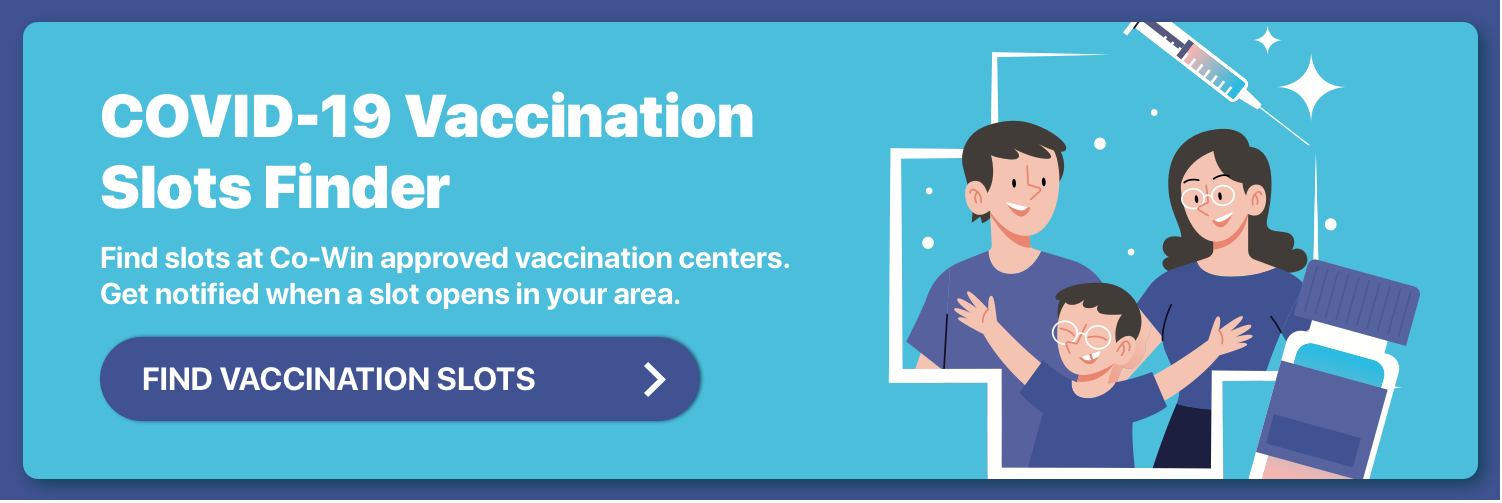
Covid-19 Vaccination Drive- Phase 3

#1 How To Register on CoWIN Portal

1. Visit the CoWIN website and click on Register/Sign in yourself. There is no mobile application for CoWin registration.
2. Add your mobile number and click on Get OTP. Enter the received OTP on the site, and click on the ‘Verify’ button.
3. Provide all the necessary details- Photo ID proof, name, gender, and year of birth on the ‘Register for Vaccination’ page and click Register when done.
4. Make an appointment after registration by clicking on ‘Schedule’ next to the name of the person registered.
5. Fill in your pin code and click on Search. Select the center from the list.
6. Choose date and time and click on ‘Confirm’.
You may also like: Covid-19 vaccination in India
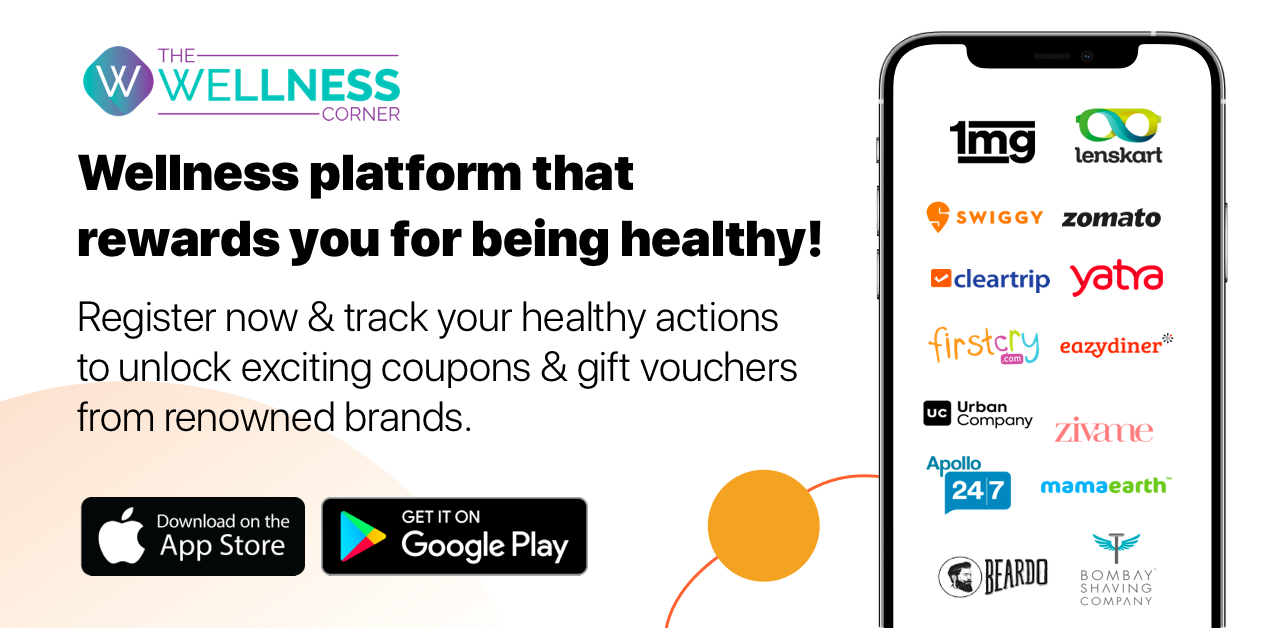
#2 How to Register on the Aarogya Setu App

1. Download the Aarogya Setu app, open it and click on the CoWIN tab present on the home screen.
2. Tap on ‘Vaccination Registration’ and enter your mobile number. You’ll get an OTP. Verify yourself after entering the OTP received.
3. Once you land on the ‘Register for Vaccination’ page, provide all the necessary details -Photo ID proof, name, gender, year of birth on the ‘Register for Vaccination’ page and click Register when done.
4. Make an appointment after registration by clicking on ‘Schedule’ next to the name of the person registered.
5. Fill in your pin code and click on Search. Select the center from the list.
6. Choose date and time and click on ‘Confirm’.
You may also like: How to recover from Covid-19 at home
#3 How to Register Through the UMANG App

- Download the app. Enter your mobile number and OTP received. Click on “Register".
- Once you have logged in, tap on "register now" in red.
- Tap on "register or login for vaccination".
- Provide your mobile number, OTP after it and click on “Verify”
- Enter the necessary details and "submit".
You may also like: What to Do If Tested Negative But Still Having Covid-19 Symptoms?
Registrations and Appointments: Know The Difference

There is a possibility that one may be able to successfully register themselves on different platforms but not get an appointment date for the same until and unless the states start rolling out vaccines to different government centers and private facilities as per their schedules.
Sputnik V May be Administered Apart from Existing Vaccines
Currently, two Covid-19 vaccines Covaxin by Bharat Biotech and Covishield (Oxford-AstraZeneca ) by Serum Institute of India are being administered in the country. After getting approval from the Subject Expert Committee (SEC) for Emergency Use, a new vaccine Sputnik V developed by Russia will soon be utilized once imported from the Russian Direct Investment Fund (RDIF).
Some States Will Not Start Vaccination Drive on May 1
Maharashtra, Andhra Pradesh, Gujrat, Punjab, Telangana, Goa, Delhi, Odisha, and Madhya Pradesh will not be able to begin the 3rd Covid-19 vaccination drive for 18 years and above as they do not have adequate doses of vaccines. These states will start phase 3 when the vaccines will be available in an adequate amount.

In the earlier phases of vaccination many people experienced common symptoms after getting vaccinated which may happen this time too, and if you don’t want to go out, consult our doctor online via The Wellness Corner app. Take an RT-PCR test right from home and get test results within 72 hours at your registered number.
Leave a Comment
Related Articles
Health Checks @ Home
Service
Explore
© 2025 Truworth Health Technologies Pvt. Ltd.




